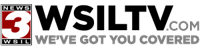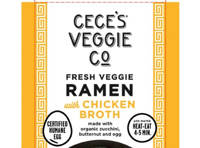CARBONDALE, Ill. -- A local business in Carbondale has offered tips on how to manage during the ongoing Crowdstrike and Microsoft issues.Â
(CNN) â€� The global computer outage affecting airports, banks and other businesses on Friday …
According to the (SINC), the outage does not necessarily mean you're out of luck for the day. They suggest having an IT department or MSP follow the set of instructions below to try to get computers working again.Â
- Start Windows in Safe Mode/Windows Recovery Environment
- Press F4 key to enter Safe Mode OR Press and hold Windows Key and power button
- Go to the CrowdStrike Directory
- Locate and Delete the file causing issues --> "C-00000291*.sys"
- Restart the Computer
The SINC say they are open today to further help with issues caused by the issues throughout the day.Â